Kodak Z980 Manuel d'utilisateur Page 1
Naviguer en ligne ou télécharger Manuel d'utilisateur pour Appareil photos Kodak Z980. Kodak Z980 User Manual Manuel d'utilisatio
- Page / 28
- Table des matières
- MARQUE LIVRES




- Installing the software 1
- Using charging accessories 2
- Turning on the camera 3
- Taking a picture 4
- Reviewing pictures/videos 5
- Transferring pictures/videos 6
- Getting help from your camera 7
- Attaching the strap 9
- Back, bottom view 11
- Front view 12
- 1 Doing more with your camera 13
- Taking a video 14
- Using Scene (SCN) modes 14
- Using the optical zoom 15
- Using the flash 16
- Using the Focus button 17
- Using the Drive button 17
- Doing more with your camera 18
- Working with pictures/videos 19
- Using shortcuts 20
- 3 Share your stories! 21
- Share your stories! 22
- 4 Solving camera problems 23
- 5 Appendix 24
- Appendix 25
Résumé du contenu
www.kodak.com/go/z980support 1ENGLISH Installing the software Charging and loading the batteriesSee the Extended user guide www.kodak.com/go/z980sup
10 www.kodak.com/go/easysharecenterENGLISH Keep learning about your camera!Visit www.kodak.com/go/z980support:• the extended user guide • interactive
www.kodak.com/go/z980support 11ENGLISHBack, bottom view1 Hot shoe (for optional external flash)7 5V DC-In/USB/AV out 13 Jog dial2 Power button 8 Portr
12 www.kodak.com/go/easysharecenterENGLISHFront view1 Flash2 Microphones (2)3 Speaker4 Lens5 Self-timer/Video/AF Assist light214253urg_00998.book Pag
www.kodak.com/go/z980support 131 Doing more with your cameraChoose the mode that best suits your subjects and surroundings.Use this mode ForSmart Cap
Doing more with your camera14 www.kodak.com/go/easysharecenterTaking a video1 Turn the Mode dial to Video .2 Press the Shutter button completely down
Doing more with your camerawww.kodak.com/go/z980support 15Using the optical zoom1 Use the LCD or EVF to frame your subject.2 Press Telephoto (T) to z
Doing more with your camera16 www.kodak.com/go/easysharecenterUsing the flashNOTE: To attach an external flash, see the Extended user guide at www.ko
Doing more with your camerawww.kodak.com/go/z980support 17Using the Drive buttonFor information about the self-timer and burst modes, see the Extende
Doing more with your camera18 www.kodak.com/go/easysharecenterUsing the menu button to change settingsYou can change settings to get the best results
www.kodak.com/go/z980support 192 Working with pictures/videosDeleting pictures/videos1 Press the Review button.2 Press to find a picture/video.3 Pr
2 www.kodak.com/go/easysharecenterENGLISHUsing an (accessory) SD or SDHC CardYour camera has internal memory. You can purchase an SD or SDHC Card to s
Working with pictures/videos20 www.kodak.com/go/easysharecenterUsing shortcutsFor quick access to the most popular functions: 1 Press the Info butto
www.kodak.com/go/z980support 213 Share your stories!PrintsPhoto giftsDigitally• 4 x 6 pictures• Enlargements, posters• Collages• Photo books• Cards•
Share your stories!22 www.kodak.com/go/easysharecenterTransfer pictures to your computer.Pictures start here!1 23Load software.Take pictures.Pictures
www.kodak.com/go/z980support 234 Solving camera problemsStatus SolutionShutter button does not work. If the Portrait switch is in the Portrait posit
24 www.kodak.com/go/easysharecenter5 AppendixCAUTION:Do not disassemble this product; there are no user-serviceable parts inside. Refer servicing to q
Appendixwww.kodak.com/go/z980support 25Limited WarrantyKodak warrants Kodak consumer electronic products and accessories (“products”), excluding batt
Appendix26 www.kodak.com/go/easysharecenterOutside the United States and CanadaIn countries other than the United States and Canada, the terms and con
Appendixwww.kodak.com/go/z980support 27FCC and Industry Canada This device complies with Industry Canada RSS-210 and FCC Rules. Operation is subject
Appendix28 www.kodak.com/go/easysharecenterKorean Class B ITEChina RoHSEastman Kodak CompanyRochester, New York 14650© Kodak, 2008Kodak and EasyShare
www.kodak.com/go/z980support 3ENGLISH Turning on the camera Setting the language and date/timeSee the Extended user guide www.kodak.com/go/z980suppo
4 www.kodak.com/go/easysharecenterENGLISH Taking a pictureSee the Extended user guide www.kodak.com/go/z980supportLearn more about Smart Capture and
www.kodak.com/go/z980support 5ENGLISH Reviewing pictures/videosSee the Extended user guide www.kodak.com/go/z980supportView previous/next picture/vid
6 www.kodak.com/go/easysharecenterENGLISH Transferring pictures/videosSee the Extended user guide www.kodak.com/go/z980supportPurchase accessories w
www.kodak.com/go/z980support 7ENGLISH Getting help from your cameraYour camera offers a built-in Help system. It describes every setting for every me
8 www.kodak.com/go/easysharecenterENGLISHUsing the vertical grip (for portrait orientation)The vertical grip makes it easier to take pictures in the v
www.kodak.com/go/z980support 9ENGLISHAttaching the strap12urg_00998.book Page 9 Tuesday, January 6, 2009 6:59 AM
Plus de documents pour Appareil photos Kodak Z980


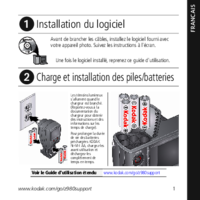

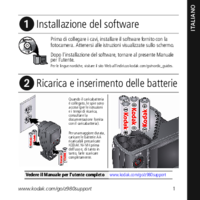
 (75 pages)
(75 pages)







Commentaires sur ces manuels