Kodak Z885 Manuel d'utilisateur Page 30
- Page / 87
- Table des matières
- DEPANNAGE
- MARQUE LIVRES
Noté. / 5. Basé sur avis des utilisateurs


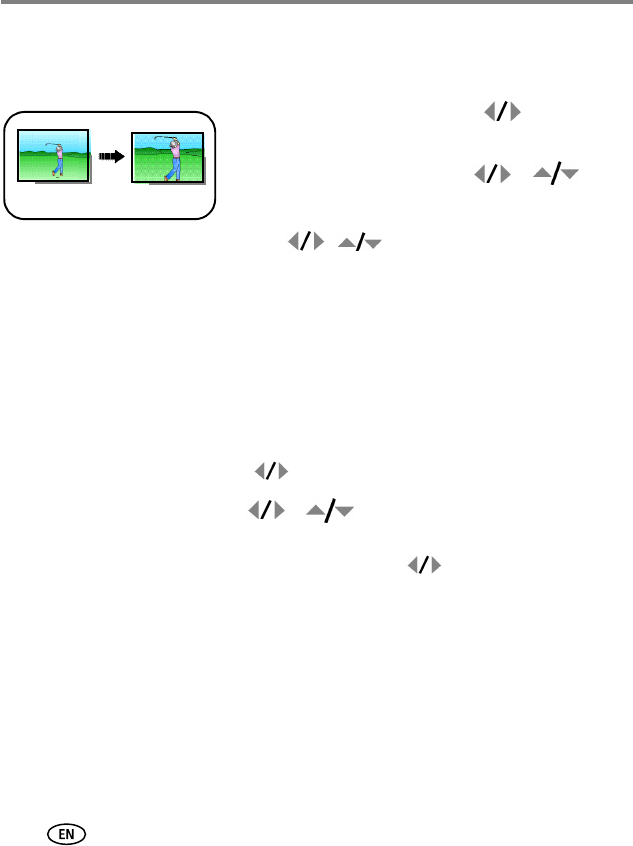
24 www.kodak.com/go/support
Working with pictures/videos
Cropping pictures
You can crop a picture so that only the desired portion of the picture remains.
1 Press the Review button, then to find a
picture.
2 Press the Menu button, then to
highlight Crop. Press the OK button.
3 Press Telephoto (T) to zoom in, or to move the crop box. Press OK.
4 Follow the screen prompts.
The picture is cropped. The original is saved. (Cropped pictures cannot be cropped
again.)
■ Press the Menu button to exit the menu.
Using Kodak Perfect Touch technology
Kodak Perfect Touch technology helps ensure better, brighter pictures.
1 Press the Review button, then to find a picture.
2 Press the Menu button, then to highlight Perfect Touch tech.
Press the OK button.
The enhancement is previewed in a split screen. Press to view other parts of the
picture.
3 Press OK. Follow the screen prompts to replace the original picture or to save the
enhanced picture as a new one.
NOTE: You cannot enhance previously enhanced or panorama pictures, or videos.
■ Press the Menu button to exit the menu.
Picture
Cropped picture
- Kodak EasyShare Z885 1
- Front view 3
- Back view 4
- Table of contents 1 5
- Table of contents 6
- 1 Setting up your camera 7
- Turning on the camera 8
- Setting up your camera 10
- 2 Taking pictures/videos 11
- Scene modes 12
- Use this 13
- SCN mode 13
- Taking a picture 14
- Taking a video 15
- Using the digital zoom 16
- Using optical zoom 16
- Using the flash 17
- Using the self-timer 18
- Using burst 19
- Taking pictures/videos 20
- Using camera Help 21
- Taking panoramic pictures 22
- 18 www.kodak.com/go/support 24
- Working with pictures/videos 25
- Playing a video 26
- Using sound tags 27
- Deleting pictures/videos 28
- Cropping pictures 30
- Editing videos 31
- Running a slide show 32
- Copying pictures/videos 36
- Pictures 37
- 4 Transferring and printing 38
- Printing pictures 40
- Ordering prints online 42
- 5 Doing more with your camera 43
- Still menu options 44
- Doing more with your camera 45
- Setup menu options 47
- 42 www.kodak.com/go/support 48
- P and M modes 50
- Changing P or M mode settings 51
- Sharing your pictures 54
- Tagging pictures as favorites 56
- Pre-tagging for album names 59
- 6 Troubleshooting 60
- Troubleshooting 61
- Camera ready light status 62
- LCD screen messages 64
- 60 www.kodak.com/go/support 66
- 7 Getting help 67
- 62 www.kodak.com/go/support 68
- 8 Appendix 69
- 64 www.kodak.com/go/support 70
- Appendix 71
- Storage capacities 72
- Important safety instructions 73
- Battery life 74
- Care and maintenance 75
- Warranty 76
- Your rights 77
- Regulatory compliance 78
- Australian C-Tick 79
- Canadian DOC statement 79
- Korean Class B ITE 79
- VCCI Class B ITE 79
- China RoHS 80
- Russian GOST-R 80
 (140 pages)
(140 pages)







Commentaires sur ces manuels