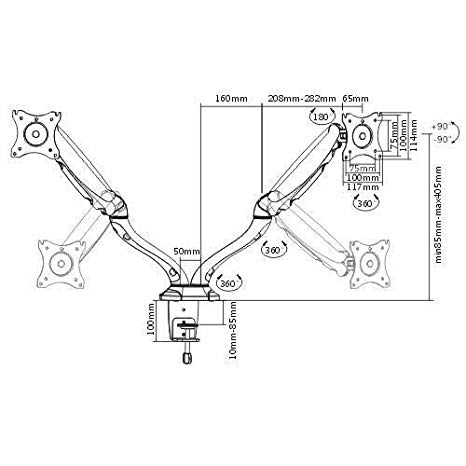Kodak RP 50 2J0686 manuels
Manuels d'utilisation et guides de l'utilisateur pour Stations de radio Kodak RP 50 2J0686.
Nous fournissons des manuels en pdf 1 Kodak RP 50 2J0686 à télécharger gratuitement par type de document : Manuel d'utilisateur

Kodak RP 50 2J0686 Manuel d'utilisateur (198 pages)
marque: Kodak | Catégorie: Stations de radio | Taille: 2.76 MB |

Table des matières
Rear View
20
Online Mode
36
Offline Mode
36
screw lock
41
splash guard
82
top rollers
82
feed table
83
Publications
121
Plumbing
125
Electrical
126
Power Cords
127
Power Outlets
127
Line Frequency
128
Specifications
129
Line Voltage
131
Wash Chemicals
133
Telephone line
133
Densitometer
133
SCSI Cable
134
Information
135
October 2002 C-3
137
C-4 October 2002
138
October 2002 C-5
139
Adding a Device
140
October 2002 C-7
141
Viewing Graphs
145
Value Graph
146
Difference Graph
147
History Graph
148
Sending LUTs
149
Sending Targets
151
(Macintosh) Tab
161
File Formats
166
Server Software
169
Failed Jobs
171
Enqueue Example
172
October 2002 D-5
173
Description
178
Export Module
179
Printing Images
181
E-4 October 2002
182
October 2002 E-5
183
Punch Attributes
185
Troubleshooting
188
Other Problems
189